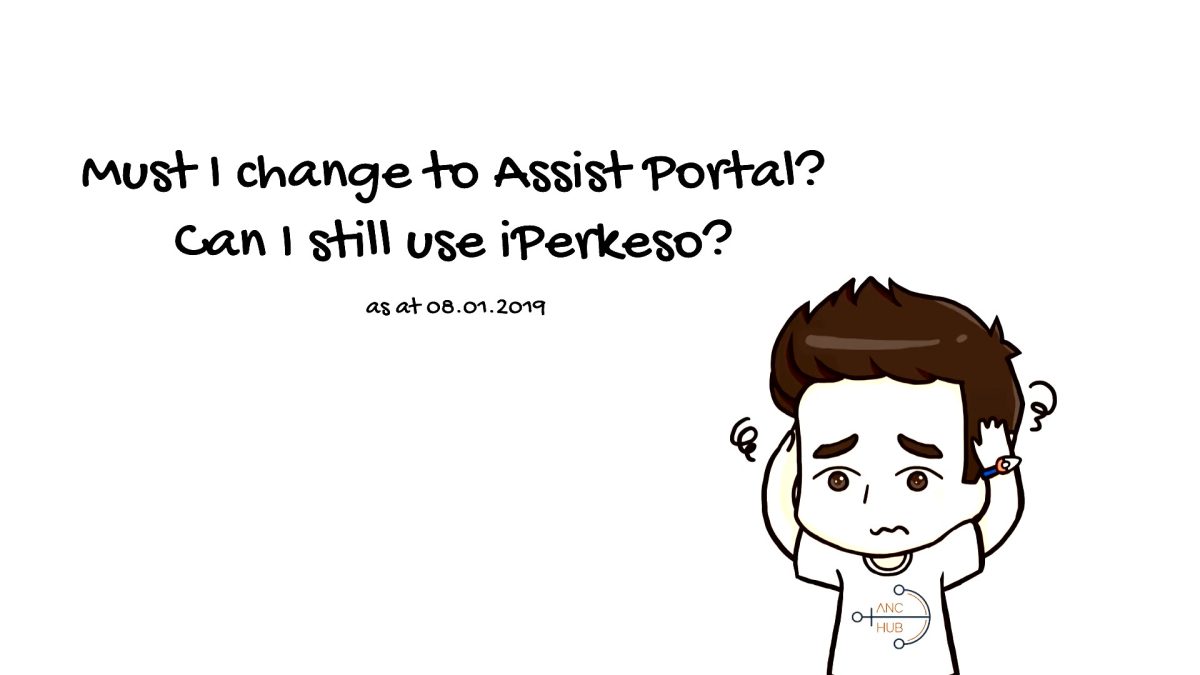
Many of you have been discussing how complicated the Assist system is, and I don’t deny it because the interface is somewhat confusing.
This tutorial video, we will look into how to use Assist Portal to submit your SOCSO, EIS and EI Scheme.
?0:15 : Difference between Assist Portal vs iPerkeso
?0:41 : Base Site – Summary
?2:56 : Registration of employee
?3:25 : Add new local employee
?3:45 : Add new FOREIGN employee
?5:55 : Update SOCSO resigned employee
?6:50 : Update EIS resigned employee
?7:18 : Update employee details
?7:31 : Submission of SOCSO Contribution + EI Scheme Contribution
?8:53 : ACR Print ACR for SOCSO payment
?9:08 : Payment of SOCSO (if you missed the payment page)
?9:28 : Submission of EIS Contribution
?9:52 : ECR打印 | Print ECR for EIS payment
?10:01 : Payment of EIS (if you missed the payment page)
?10:15 : Retrieve submitted documents
?10:40 : iPerkeso公告 | Perkeso announcement on iperkeso



